Update application in Develop environment
-
Extract file nodejs.zip as a folder with name is
nodejs-V2.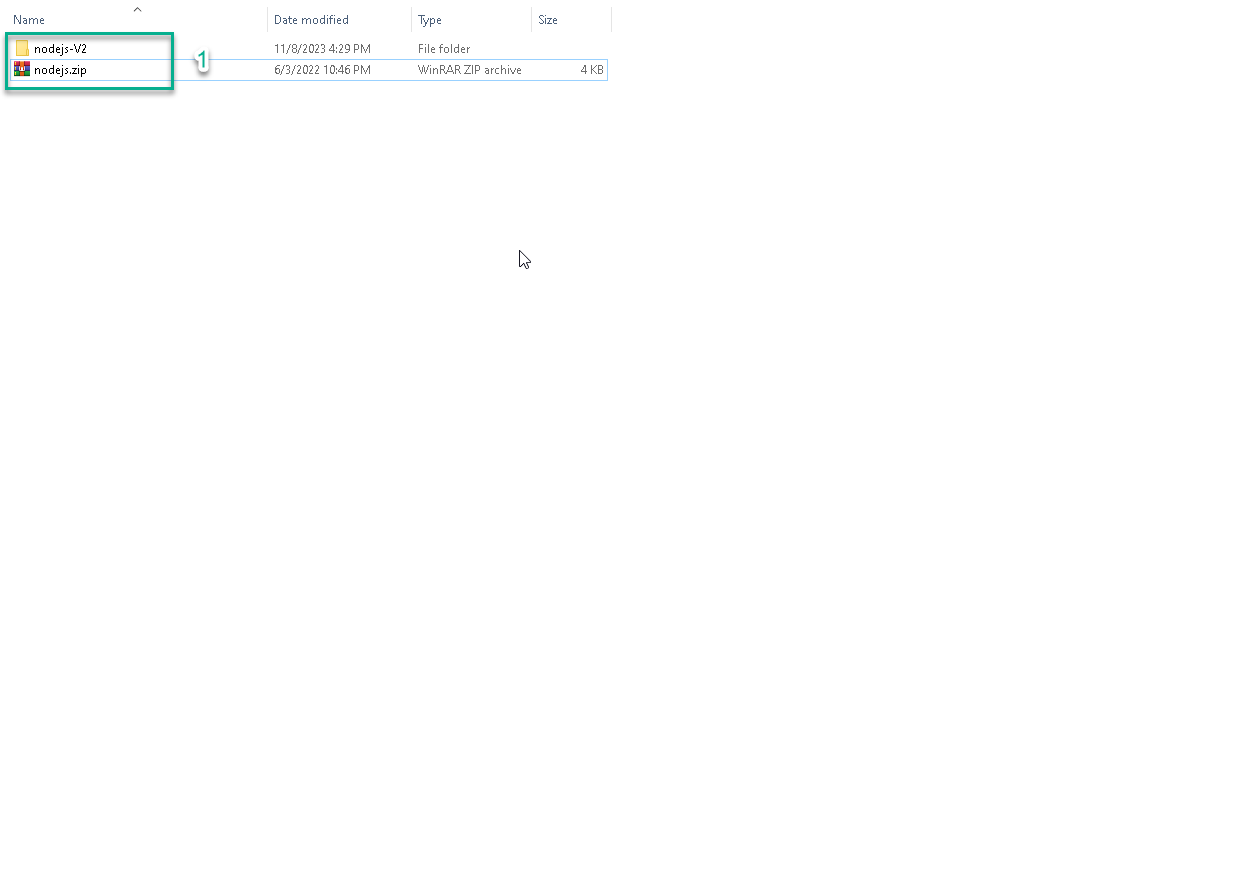
-
Open nodejs-V2 folder, edit file index.html.
- At line 38, replace 73A53E with 0000FF and save.
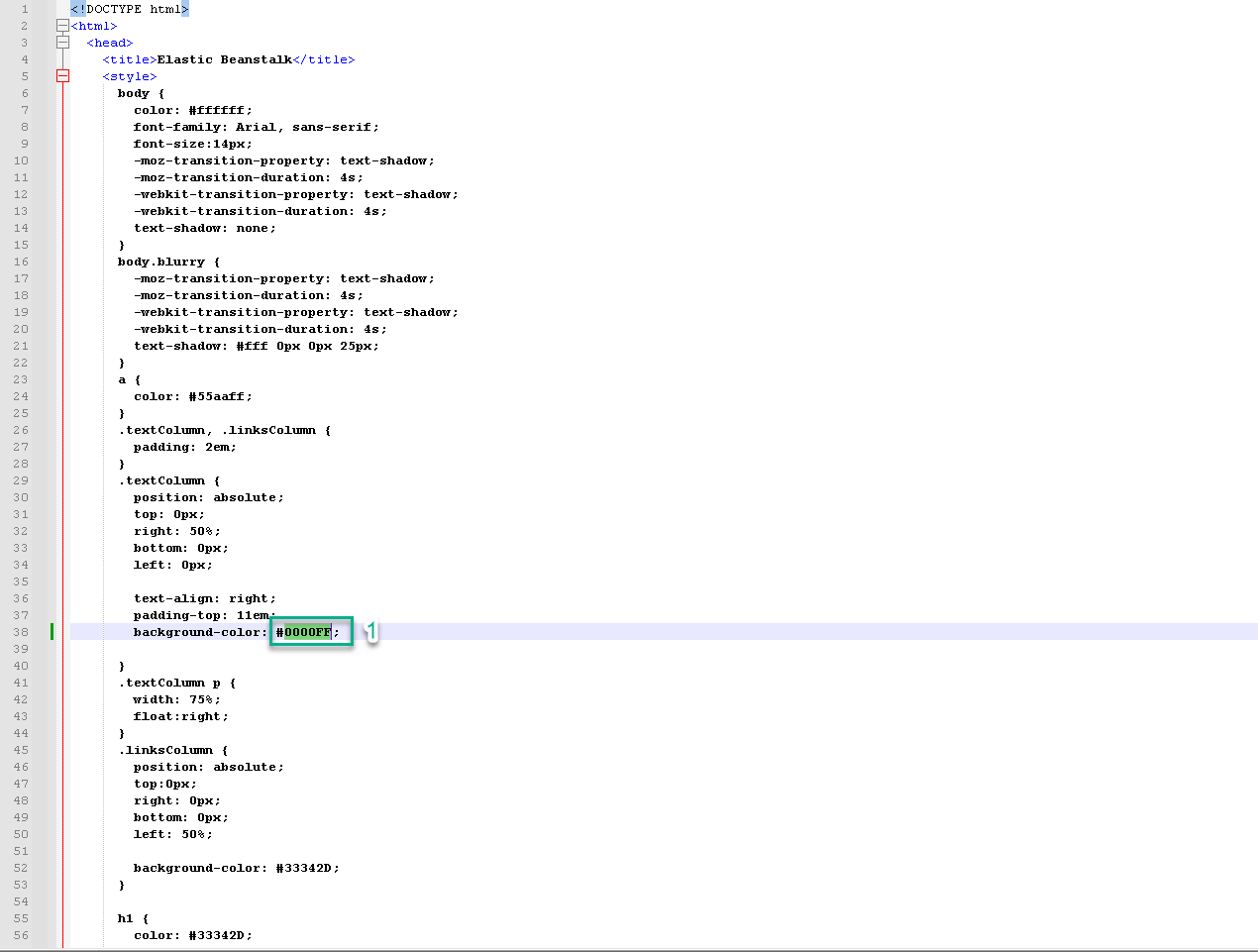
- At line 38, replace 73A53E with 0000FF and save.
-
Zip all files in folder nodejs-V2 to nodejs-V2.zip.
You can download this file nodejs-V2.zip to skip these steps.
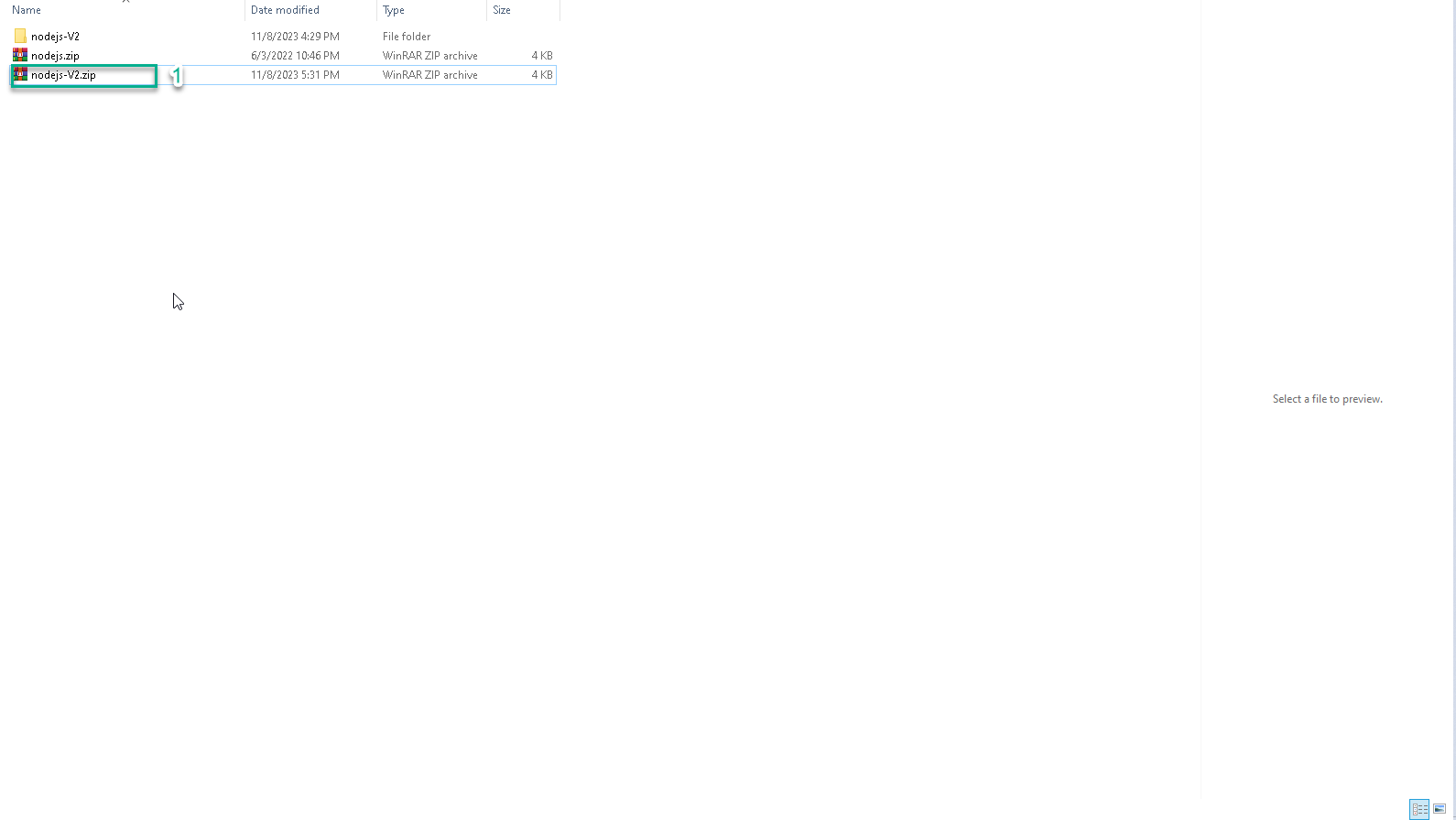
-
Go to Environment of Elastic Beanstalk.
-
Click to Develop environment FCJ-My-First-App-env-DEV.
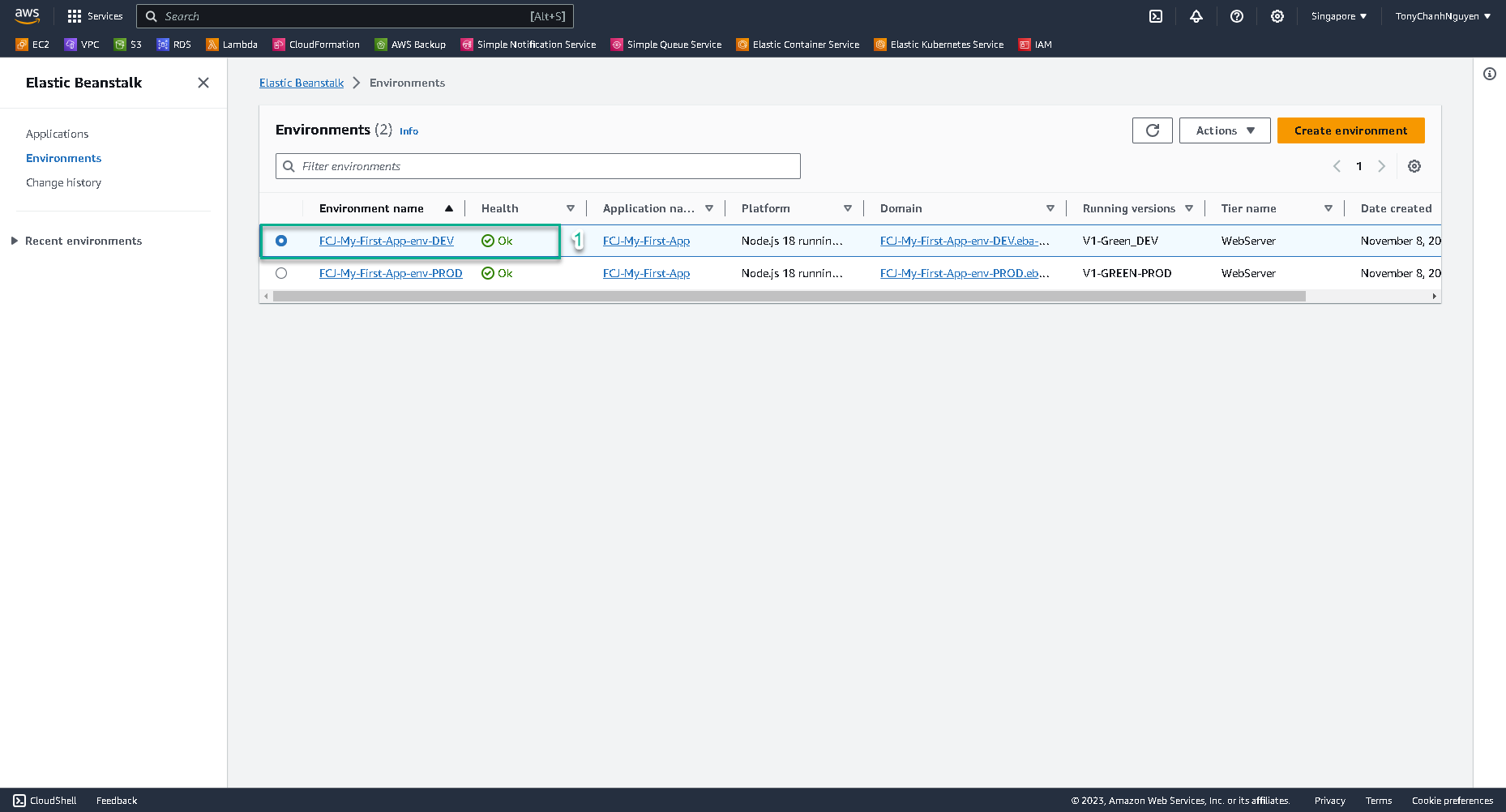
-
Click Upload and deploy.
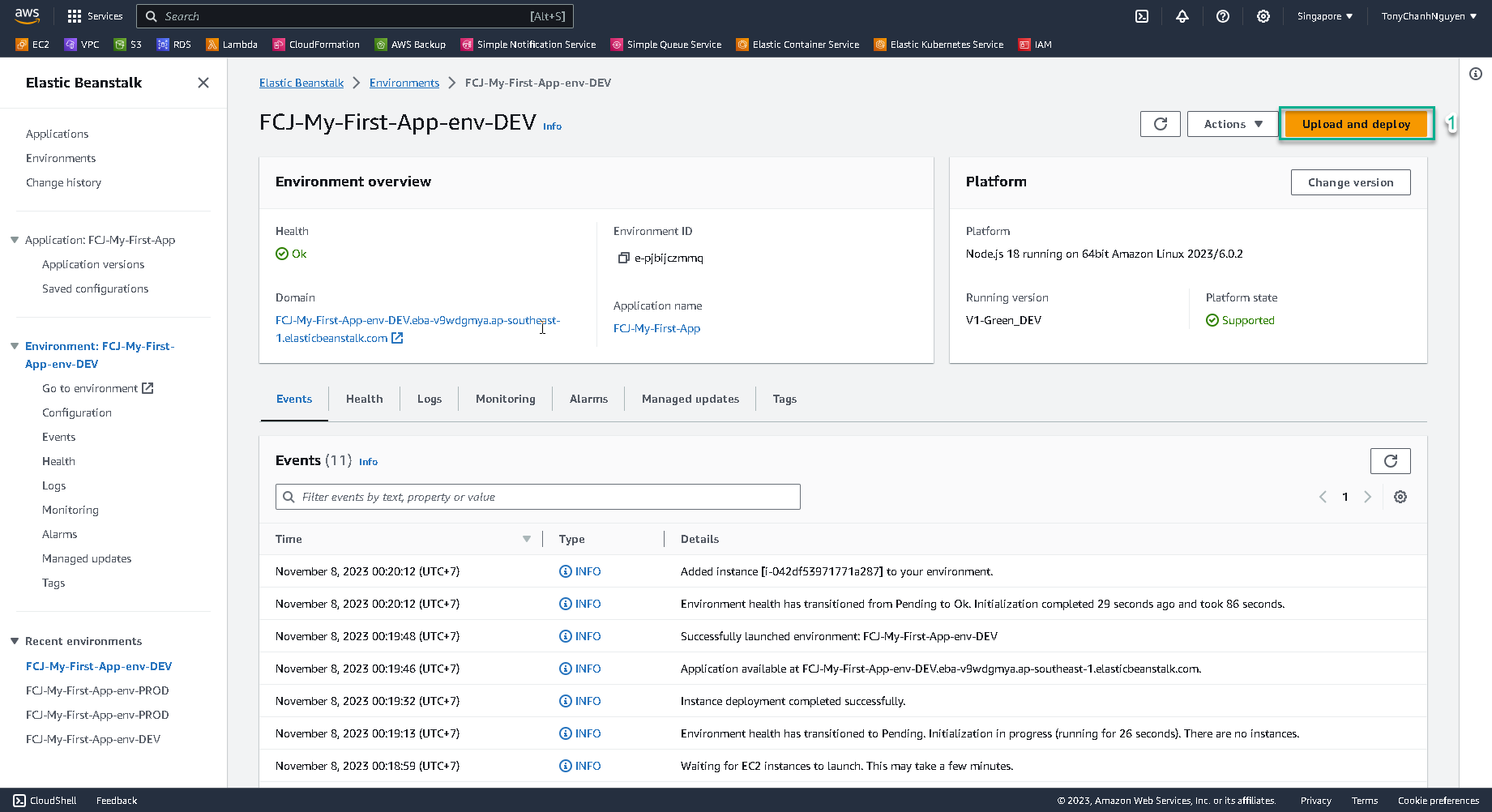
-
At Upload and deploy interface.
- Click Choose file button to upload source code file from your local machine.
- Select and upload file name nodejs-V2.zip.
- Input
V2-BLUE-DEVat Version label. - Click Deploy.
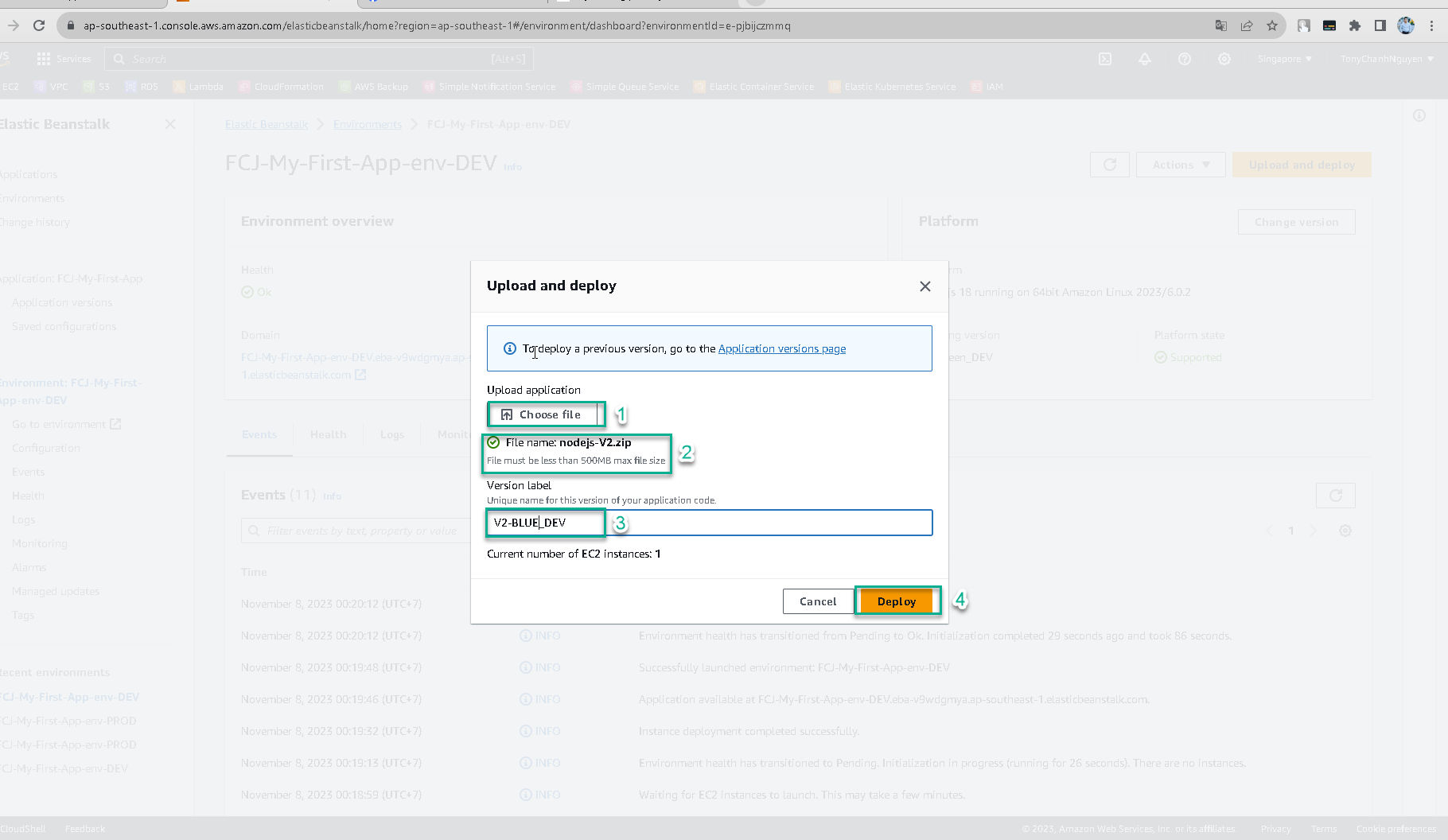
-
After few seconds, your application is uploaded successfully into Develop environment. Click to Domain to see the results.
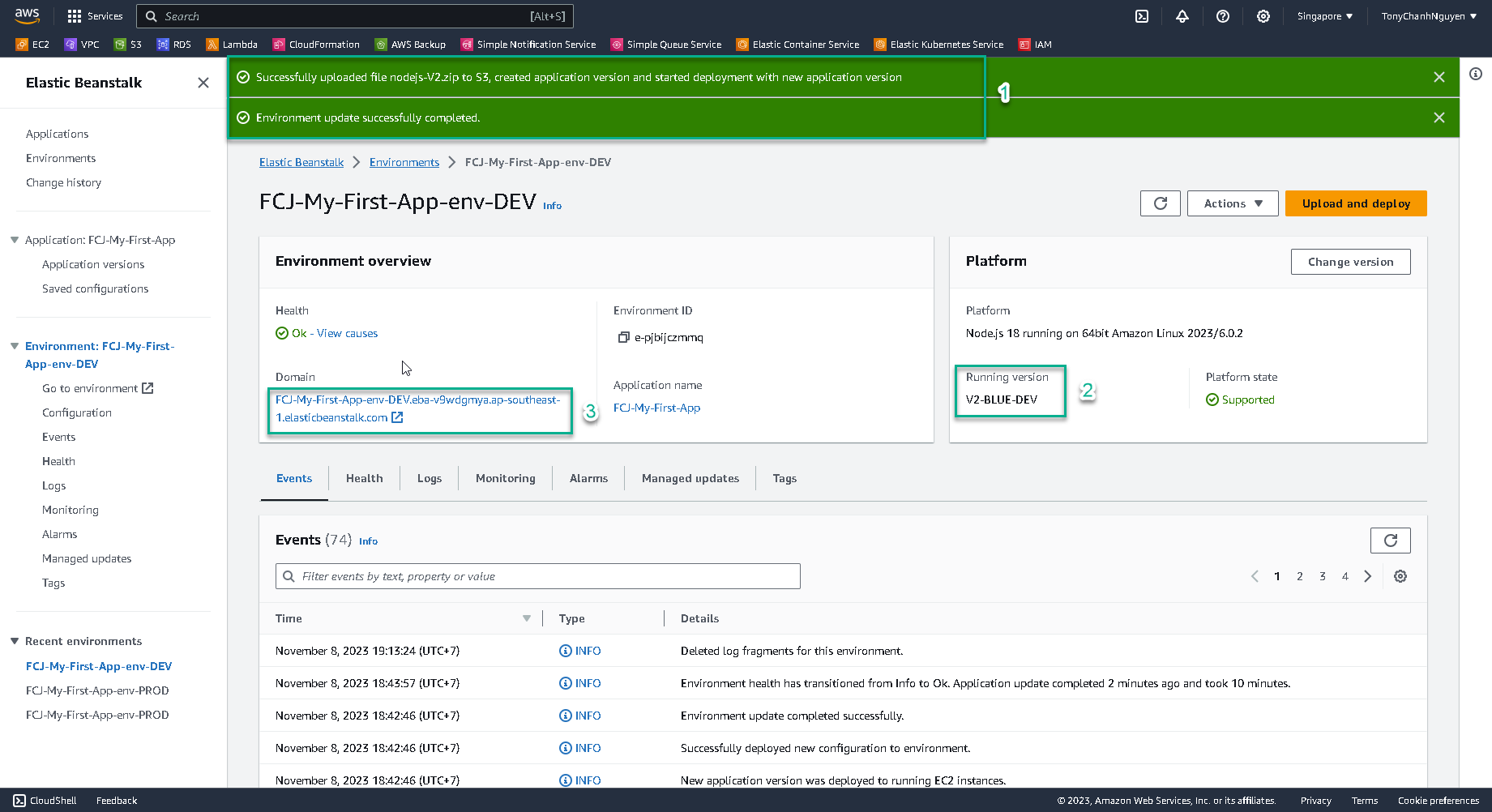
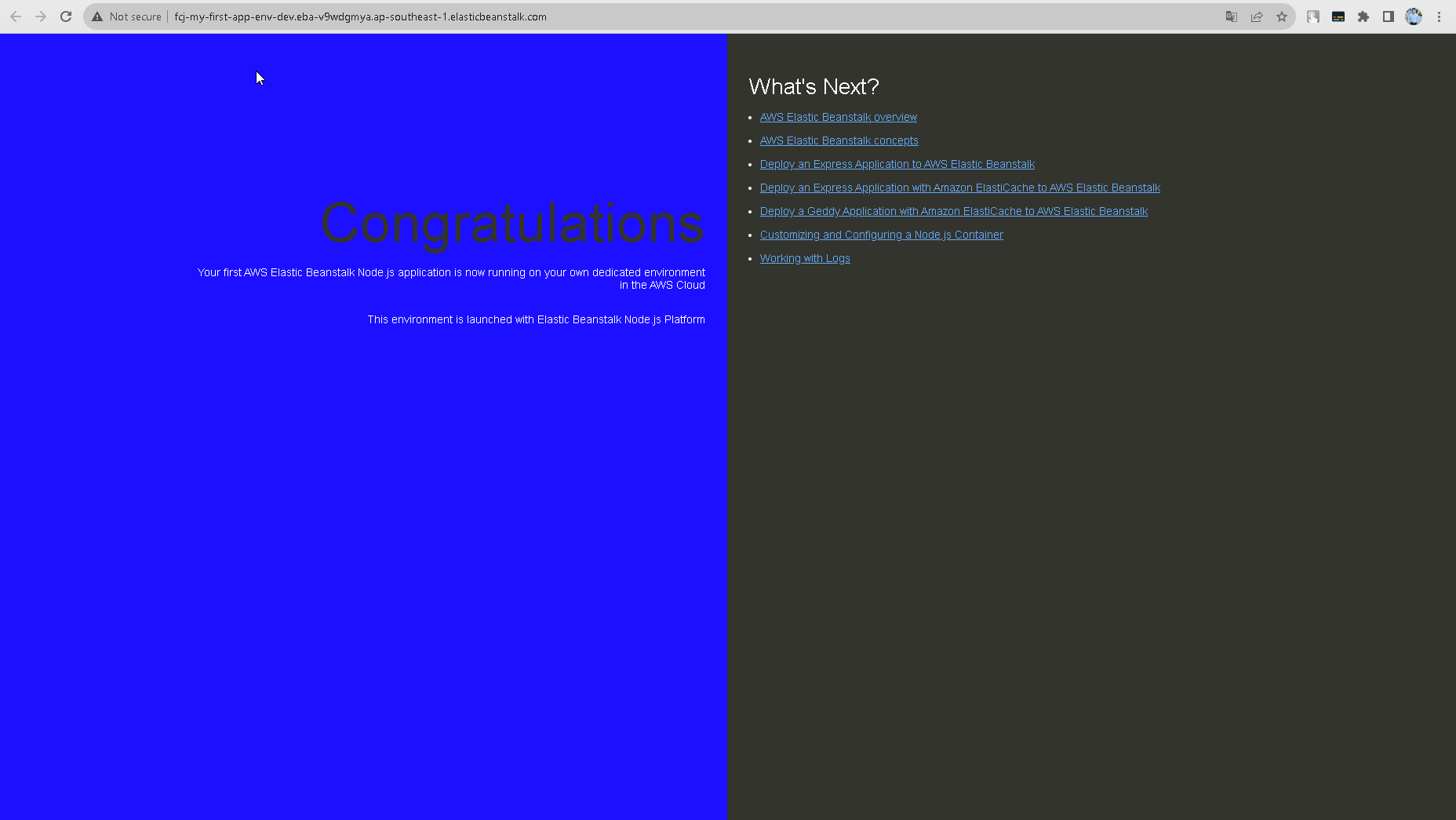
At this time, background of Develop environment is Blue and Production environment is Green.