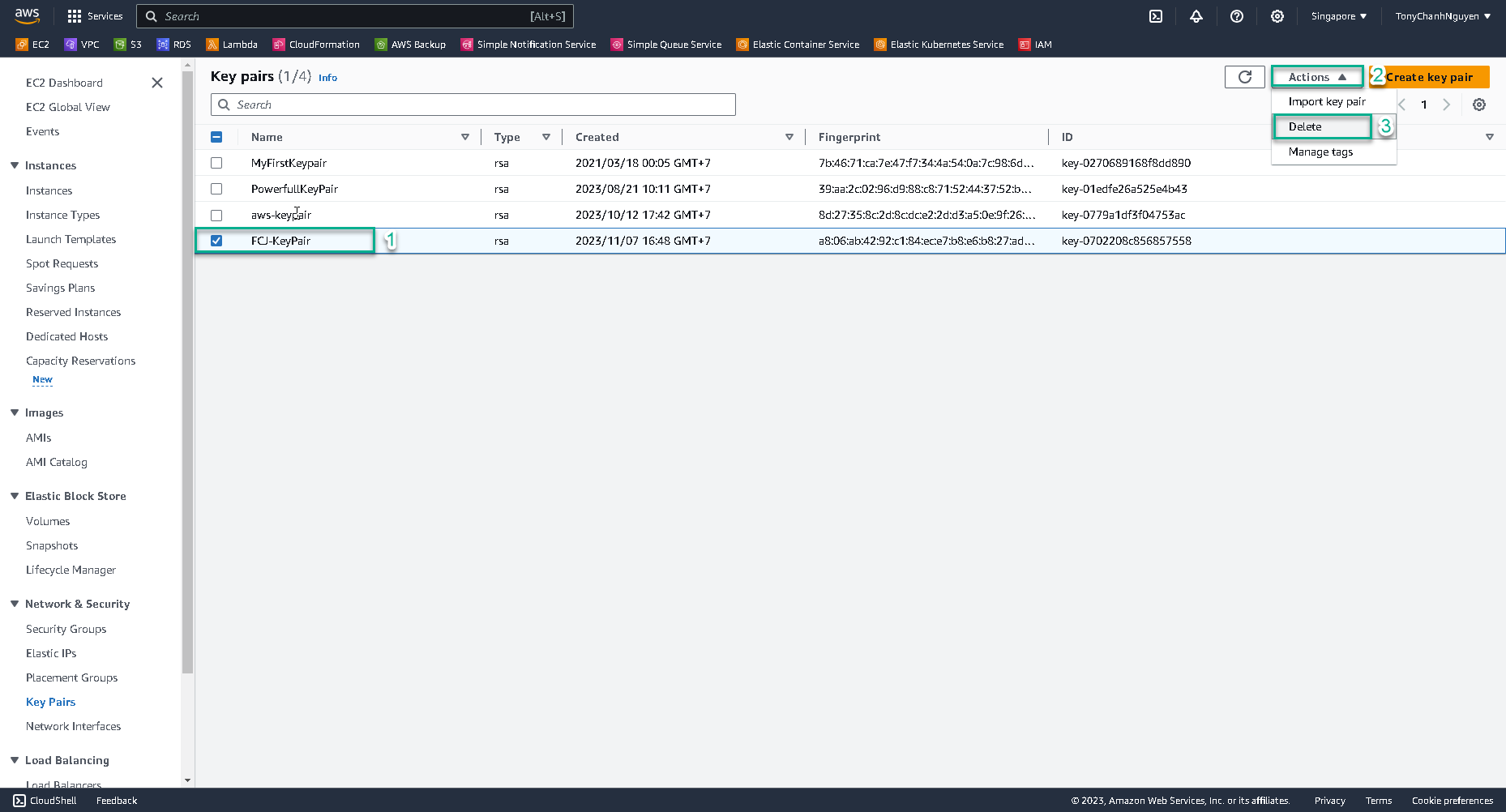Clean up resource
Delete Elastic Beanstalk application
- Go to Applicaiton of Elastic Beanstalk.
- Select application FCJ-My-First-App, click Action and choose Delete application.
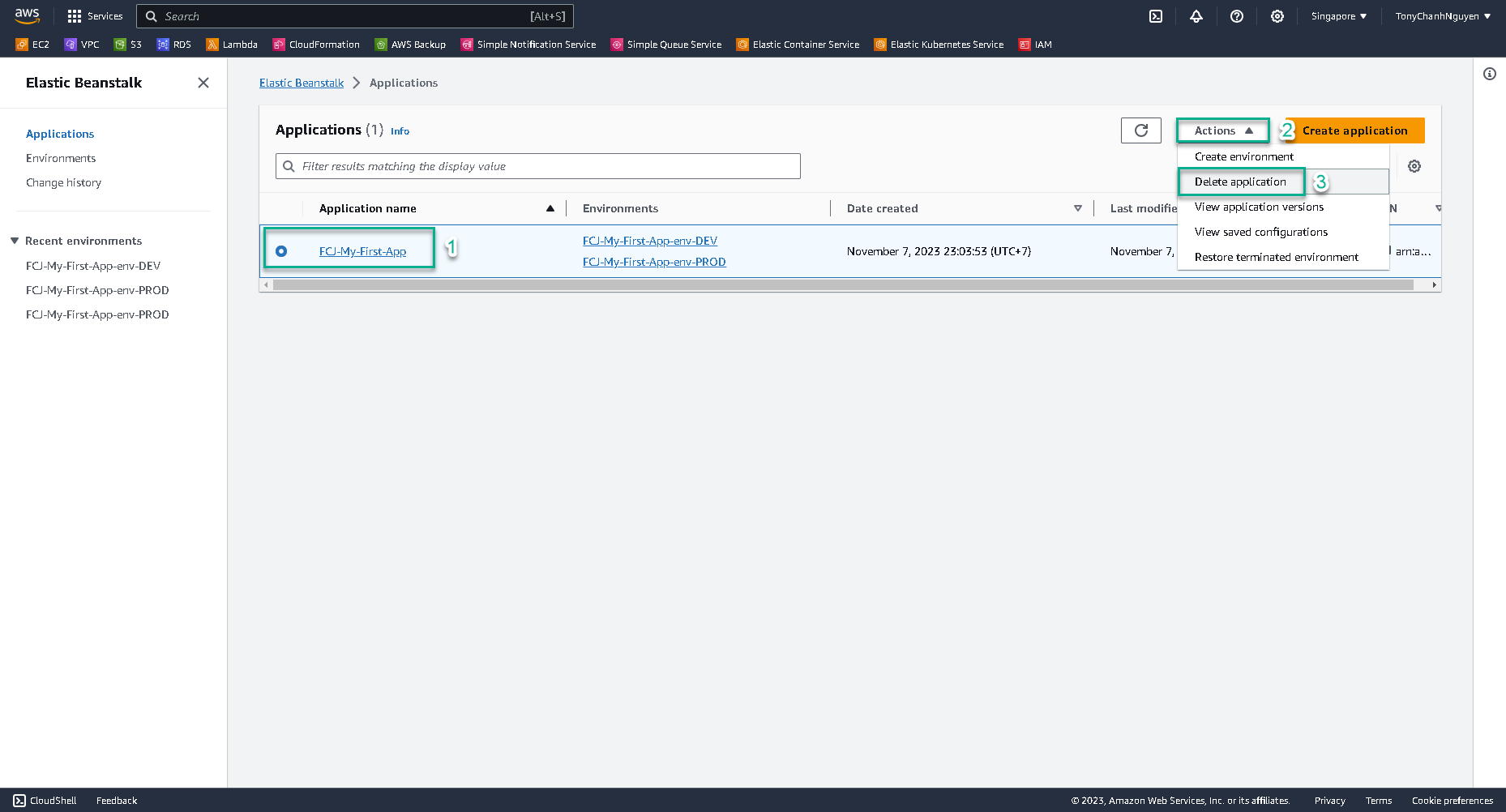
- Enter the name of application
FCJ-My-First-Appto delete.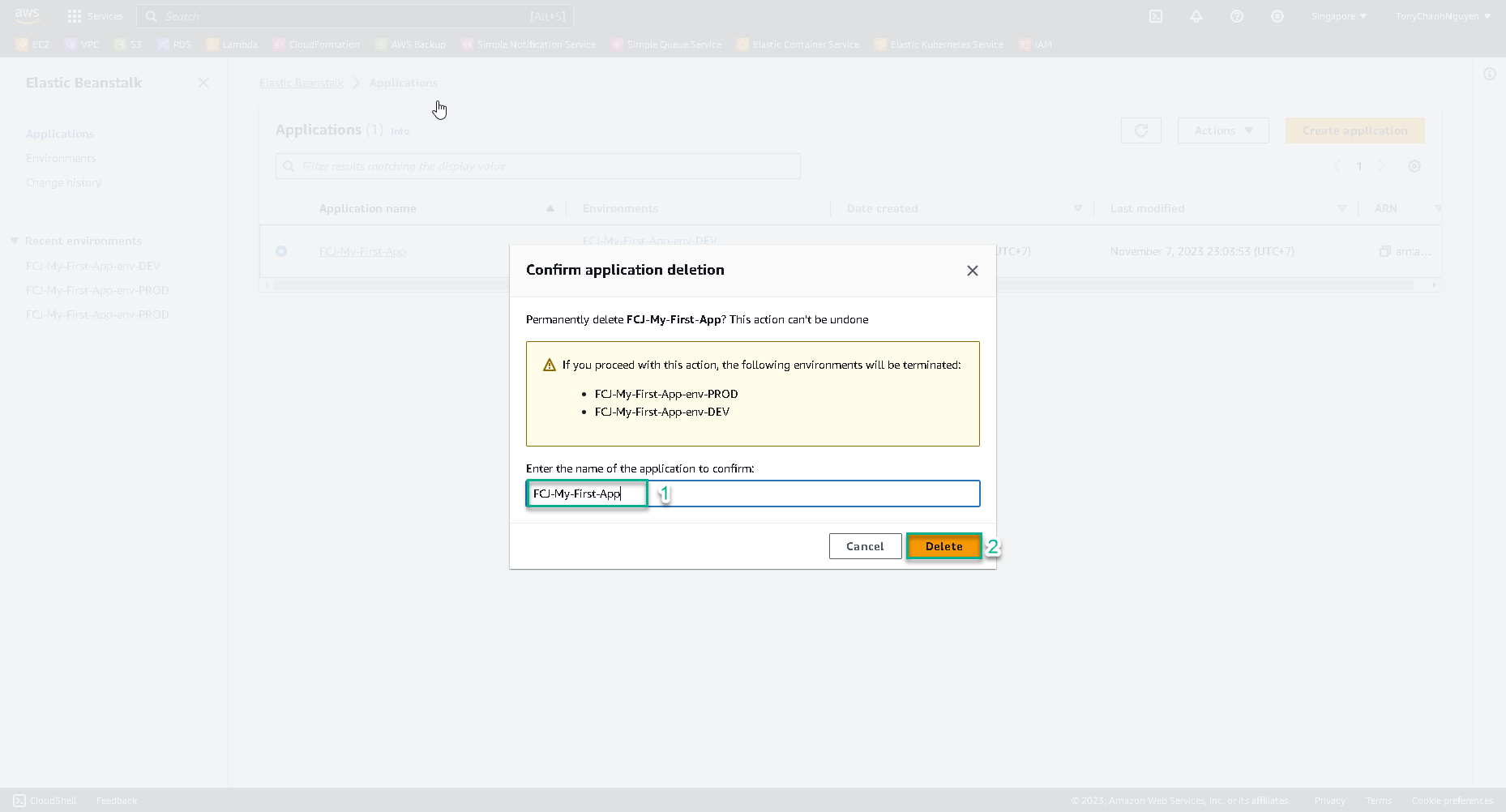
Delete Key Pair
- Go to Key Pair
- Select key pair FCJ-KeyPair, click Action and choose Delete.
- Input
Deleteand click Delete